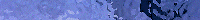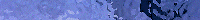


Sections and pages
How presentations are organised
CDR Presenter creates presentations in a flexible structure.
Each presentation always starts with a 'start page' which displays an opening animation. The program then displays
a screen-sized page with a row of buttons. Each button takes the user to a section within the presentation; each section
can be a single page or a sequence of pages about a particular topic. The last button is used to close or exit from the
presentation. Clicking it goes to an 'exit page' which displays a closing animation.
CDR Presenter allows up to six sections in a presentation and up to a maximum of 100 pages in each section
(in practice, you may use up CDR Presenter's memory with the text on sub-pages before you reach this limit).
Managing sections and pages
You can use the Designer to add, remove or rearrange the sections and pages in your presentation. Click Page
to select the page options. You can then:
- Add a new section (up to 6) to the presentation
- Add a new page to the current section (provided there is sufficient free memory)
- Remove a page or section. If you remove a section, all its pages will be deleted.
- Move a page or section one space up or down (towards the start or towards the end of a presentation). If you
move a section, all its pages move with it. You can rearrange the pages within a section but cannot move a page
from one section to another.