
Windows 2000/ XP (32-bit)/ Vista (32-bit), 5 MB hard drive space |

Ashampoo
www.ashampoo.com |

Leave "Get full version key" checked during installation to receive your free registration key
|
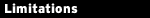
N/A
|
|
 Just about every aspect of Windows can be customised, if you know where to look. But finding the right place can be a challenge. Is it a preferences dialog somewhere? A Control Panel applet? Somewhere in the Registry? Just about every aspect of Windows can be customised, if you know where to look. But finding the right place can be a challenge. Is it a preferences dialog somewhere? A Control Panel applet? Somewhere in the Registry?
Ashampoo PowerUp 2009 brings an end to this confusion by collecting many of the most important Windows tweaks, and making them accessible from one central location. So if you're looking to speed up your PC, perhaps, then just click the Optimize tab. You'll find useful tweaks to affect your Windows boot settings, Explorer performance, Windows memory management, Vista User Account Control, network functions, and more. The Customize tab provides control over many user interface options, while Manage covers your installed applications: tweak your startup programs, view currently running processes, change system policies and so on.
Some of the options may appear cryptic at first, even if you're a Windows expert, but hover the mouse cursor over anything you don't understand and Ashampoo PowerUp 2009 will immediately display a helpful explanation. The program also understands which tweaks work with particular versions of Windows, so won't let you apply an XP-only setting to your Windows Vista system. Unlike much of the competition.
Even with the documentation, though, the chances are that occasionally you'll make a mistake, change something to see what happens and find the results aren't good. So it's wise to make regular use of the program's backup feature, which saves your current PCs status. If there's a problem then simply restore the last backup and your system should be back to normal.
|