
Windows XP/ Vista
21 MB hard drive space |

Softland
www.fbackup.com |

None required |
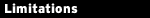
N/A
|
|
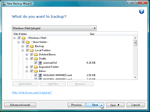 Backing up your Documents, Pictures and Music folders is a great way to start protecting yourself against PC disasters, but it's not enough. The chances are you've also spent a great deal of time setting up your many applications. Trying to recreate those settings could take weeks, but there is a simpler way: use a program like FBackup that will easily save them for you. Backing up your Documents, Pictures and Music folders is a great way to start protecting yourself against PC disasters, but it's not enough. The chances are you've also spent a great deal of time setting up your many applications. Trying to recreate those settings could take weeks, but there is a simpler way: use a program like FBackup that will easily save them for you.
The secret comes in what FBackup calls "plugins", tiny XML files that describe exactly what's necessary to back up the settings for a given application. The program already comes with plugins for Outlook Express and Windows Mail, and just choosing one of these from a menu will back up your mail, settings, message rules and more. And there are others to simplify backing up more than 80 popular tools and applications, everything from iTunes and WinDVD to Picasa, Dreamweaver and Adobe Photoshop CS2. They're all free to download, and if your favourite applications aren't included then it's not difficult to create more for yourself.
Of course if you'd rather just back up a few key folders - Documents, Pictures and Music, say - then FBackup is quite capable of doing that, too. Powerful Include and Exclude filters help define exactly which files you'd like to save, and which can safely be left out. ZIP64 compression reduces the space your archive will take and usually reduces backup time. And you can easily define actions to run before or after the backup, such as shutting down the PC once your files have been copied.
|