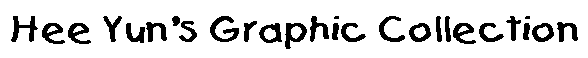

Clipart, Bullets, Bars and
Backgrounds
For Your Homepages
Graphics files are large and will load slowly due to size. Please be patient.
There are four pages of bars here.
| Page One | Page Two | Page Three | Page Four |
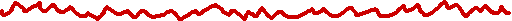
![]()
![]()
![]()
![]()
![]()
![]()
![]()
![]()
![]()
![]()
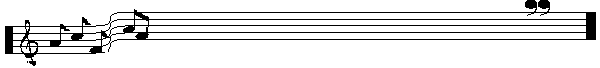
![]()
![]()
![]()
![]()
![]()
![]()
![]()
![]()
![]()
![]()
![]()
![]()
![]()
![]()
![]()
![]()

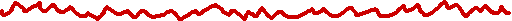
How To Download An Image
1. Move your mouse cursor over the image you want.
2. Right click with the mouse.
3. Choose [Save Image As...] from the pop-up menu.
4. Click on Save or OK button to save the image.
You can download  BARS04.ZIP (67KB) of 28 bars on this page.
BARS04.ZIP (67KB) of 28 bars on this page.
Use Download Page,
which allows you to download from the list of ZIPped up archives.
