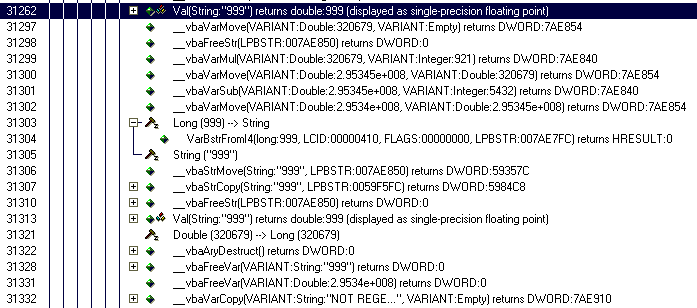
|
|
|
|
|
|
|
|
|
|
|
|
|
|
||
|
|
||
|
|
|
There is a crack, a crack in everything. That's how the light gets in. |
|
|
|
|
There is one thing on the other hand that
make our work easier: SMARTCHECK !!!!
|
|
Ok run the prog and go to the properties window, write anything you want in the Reg Code, Reg Key, Reg Name press the Apply button and you return on main window without any Nag except the caption that say you are NOT REGED.
Now it's time to exit and fire our friend Smartcheck; this program could be very useful to reverse VB programs but for a newbies could result too difficult to setup and to interpret. I invite you to read some of the beutiful essays on Fravia.org about the complete setup of Smartcheck, but for your quick reference that's the basic setup of this useful tool:
Extract
from "Smartchecking VB Programs" by H2Sl on www.Fravia.org
After loading Target and BEFORE beginning,
click on settings from the Program menu. Click on the "Reporting" tab and
enable everything except "Mouse movement from OCX". Under the "File to
check" tab, enable everything. Under "Error detection" in "Type of
errors to check for" check everything Check "Save settings" before exiting.
When you run the program, select "Show all events" from the "View" menu
as well as "Arguments" and "Sequence Numbers"
Start Smartcheck, open and then run MrDiz directly with start command. You begin to see the program running and Smartcheck writing tons of lines, don't panic just wait (about a minute) when you get the control of target; at this moment, quickly (because Smartcheck continue to write lines after lines...) go to properties and write a Reg Number ("999" on my example) and a Reg Key ("123456789"), press apply button then return to Smartcheck and stop MrDiz running.
Now you must have a huge amount of lines (30-40000) telling to you all the steps of the target program. Save that file for future analysis (could be some mb long).
First start searching our Reg Number "999"
using the toolbar search field, don't use for the moment the [Ctrl-F
menu find] option because is much more difficult to use; after some skip
you must reach the following lines:
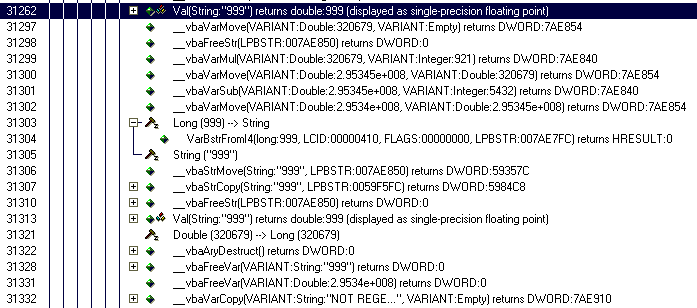
As we can see, the line # 31332 copy the
value "Not Reged" to the string of main window caption, so the steps before
must be involved in the protection. We don't find any
simple comparison between our input and some regular key/code so we must
use a little more brain and some good luck.
Look at the lines 31262-31302, here the
prog make some operations on our Reg Number:
at line #31297 we find a new number "320679" , there 's no other reference to that number but if you divide this number by 999 the result is 321... ummmmh strange !
at line #31299 our number "320679" is multiply by 921 the result is 295345359
at line #31301 5432 is subtracted from "295345359" the result is 295339927
in next lines we don't see any more operation on our Reg Number so we can imagine that all the important operations finish at line #31301
Why don'try our last result number "295339927" as a registration key for "999" ???
Just run MrDiz and ..... MEGABOOM. You have just registered MrDiz.
Thank you Smartcheck.
|
|
Reg Key = (Reg Number * 321 * 921) - 5432
|
|
Smartcheck could be our final tool for
reversing Vb programs, try to learn how to use it and don't mind if for
the first time could seem too difficult.
|
|
Ripping off software through serials
and cracks is for lamers..
If your looking for cracks or serial
numbers from these pages then your wasting your time, try searching elsewhere
on the Web under Warze, Cracks etc.
| Back to Students Essay's |