Window Menu
The Window menu lets you choose which of the various Conference Room widows
and toolbars you want to see. Each of the windows or toolbars may be dragged into
whatever position on the screen you like best, and CU-SeeMe Pro will remember
the configuration the next time you start the program.
To switch between displaying or not displaying a window or toolbar, click next
to its name in the Window menu list.
- General (toolbar)

- Chat
The chat window, where participants' text chat is displayed
- Participant List
The list of conference participants
- Audio (toolbar)
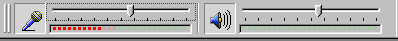
- Video (toolbar)
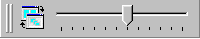
- Restore Default
Resets all of the windows and toolbars to their default positions and sizes
- Full Screen
Displays the participant video windows in full-screen mode; press the Escape
key to switch back to normal mode