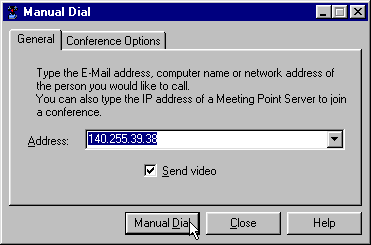To place a manual call, you must know the personÆs Internet Protocol (IP) address or their ILS address. To start the call, select Manual Dial from the Tools menu of the Conferencing Companion, or click the Manual Dial button, as shown below.
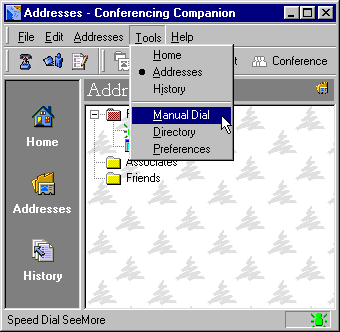 The Manual Dial dialog box, shown below, is displayed. Type in the IP or ILS
address of the person you want to call, and click on Manual Dial to place your call.
The Manual Dial dialog box, shown below, is displayed. Type in the IP or ILS
address of the person you want to call, and click on Manual Dial to place your call.