Step 1: Personal Information
This screen allows you to specify the information about you that other
videoconference users will be able to see.
The First Name, Last Name, and E-mail fields are used by the ILS
server to identify you and are required fields. You must fill in these boxes before
you can move to the next screen. Nickname is the name that everyone will
see whenever you are in a videoconference.
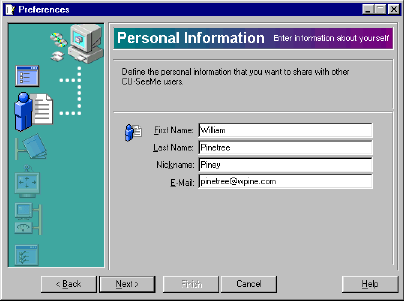 Next screen: Directory
Next screen: Directory
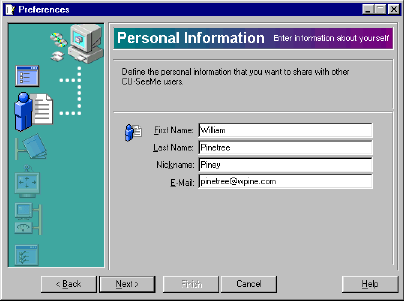 Next screen: Directory
Next screen: Directory