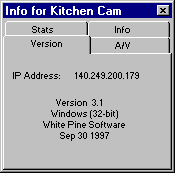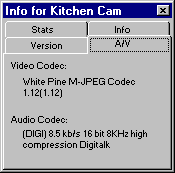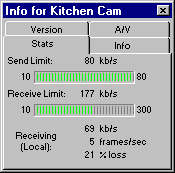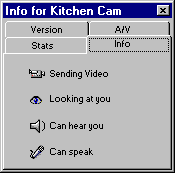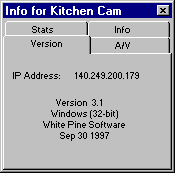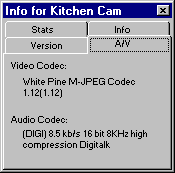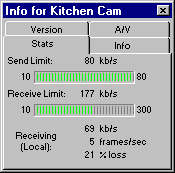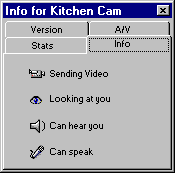Getting information about a participant
To find out information about a conference participant, open that personÆs Info window.
To open a participantÆs Info window:
- Hold down the CONTROL key and click on the participantÆs video window (CTRL-click)
and select Infoà from the list that appears. (If you cannot display
a personÆs video window, CTRL-click on the name in the Participant
List and select Infoà from the list that appears.) The Info window
for that participant is displayed.
- To close the Info window, click the close button in its upper left hand corner.
The Info window contains the following tabs:
Click on any of the visible hotspots (dotted boxes) for more information.