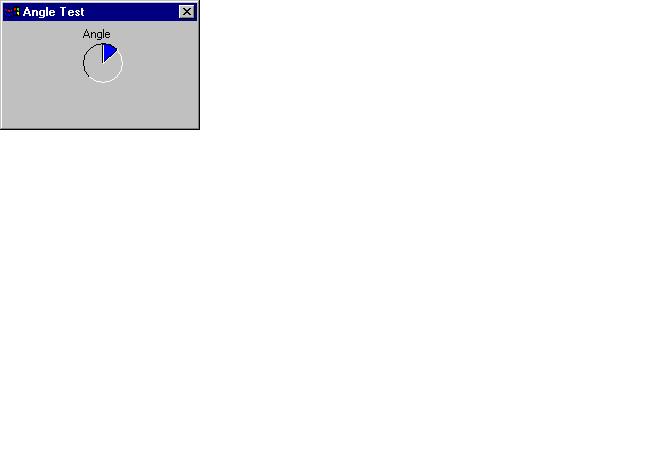
Topic: version 4 MAXScript Language Improvements /User Interface
Angle <name> [caption] [color:<color>] [degrees:<float>] [bitmap:<bitmap>] [diameter:<float>] [StartDegrees:<integer>] [StartRadians:<integer>] [dir:<#cw|#ccw>] [range:<point3>]
Properties
<Angle>.color color default:(color 0 0 255)
Angle fill in color. Setting the color turns off the Bitmap fill.
<Angle>.bitmap Bitmap default:undefined
Angle fill in Bitmap. Setting the Bitmap turns off the color fill.
<Angle>.diameter Integer default:64
The full diameter of the control, .width and .height are synonymous to this.
<Angle>.degrees Float default:0.0
Current angle in degrees.
<Angle>.radians Float default:0.0
Current angle in radians.
<Angle>.StartDegrees
<Angle>.StartRadians
<Angle>.dir
<Angle>.range
Events
on <Angle> changed <arg> do <expr>
Called when the angle is being changed. <arg> is the current degrees value.
The Angle UI element:
Display of caption string
Handling of align layout parameter
StartDegrees and startRadians properties - controls the zero degrees position
Dir property - either #cw or #ccw (default #ccw)
Range property - point3 specifying min, max, and value in degrees.
If min and max values are the same sign, click and move in angle UI will give result of correct sign. If min and max are different signs, shift or ctrl click will give negative result, click will give positive result.
Example:
rollout test " Angle Test"
(
Angle ang2 "Angle" diameter:40 align:#center range:[-180,180,45] startdegrees:270 dir:#cw
)
createdialog test 200 100
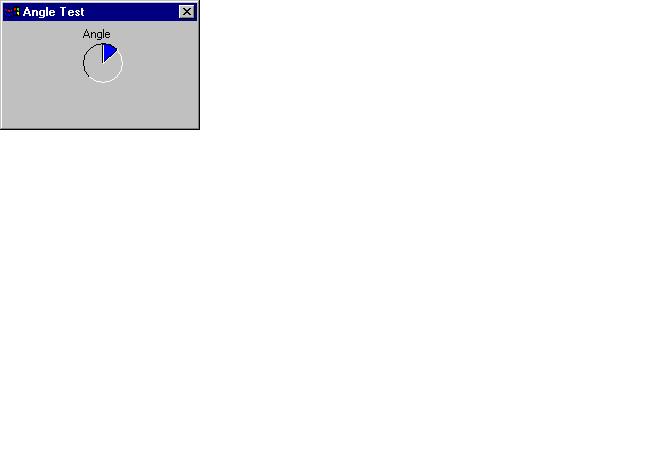
See also
Rollout User-Interface Controls
Rollout User-Interface Controls Types