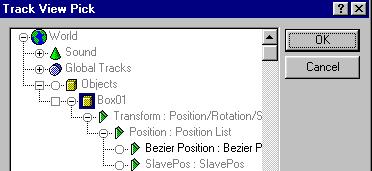
Main toolbar > Open Track View > Global Tracks > Master Block > Right-Click master block track. > Properties > Master Block Parameters dialog > Add > Track View Pick dialog
Graph Editors > Track View > Open Track View > Global Tracks > Master Block > Right-Click master block track. > Properties > Master Block Parameters dialog > Add > Track View Pick dialog
This dialog is displayed when track selection is necessary, by clicking Add in the Master Block Parameters dialog, for example. Select tracks in the dialog that you want to include in a Block. Valid tracks are darker.
Interface
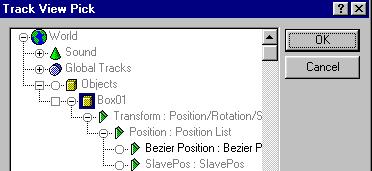
Cancel: Exits the Track View Pick dialog with no changes.
If tracks are selected in the hierarchy list, then the Block Parameters dialog displays when you click OK, to allow you to set the duration for the Block.