

Create panel > Shapes > Splines > Object Type rollout > Star
Create menu > Shapes > Star
Use Star to create closed star-shaped splines with any number of points. Star splines use two radii to set the distance between the outer points and inner valleys.

Examples of stars
Procedure
To create a star:

 Go to the Create panel and choose Shapes.
Go to the Create panel and choose Shapes.
Click Star.
Drag and release the mouse button to define the first star radius.
Move the mouse and then click to define the second star radius.
Interface
Mesh Settings and Interpolation rollouts
All spline-based shapes share these parameters. See Splines for an explanation of these parameters.
Parameters rollout
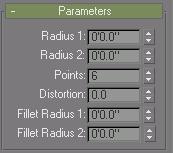
Once you have created a star, you can make changes using the following parameters:
Radius 1: Specifies the radius of the inner vertices (the valley) of the star.
Radius 2: Specifies the radius of the outer vertices (the points) of the star.
Points: Specifies the number of points on the star. The valid range is from 3 to 100.
A star has twice as many vertices as the specified number of points. Half the vertices lie on one radius, forming points, and the remaining vertices lie on the other radius, forming valleys.
Distortion: Rotates the outer vertices (the points) about the center of the star. This produces a saw-tooth affect.
Fillet Radius 1: Rounds the inner vertices (the valleys) of the star.
Fillet Radius 2: Rounds the outer vertices (the points) of the star.