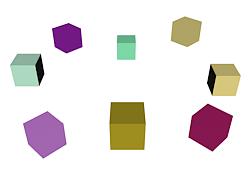
Create panel > Systems > Ring Array button
A Ring Array is a dummy object surrounded by a ring of boxes. You can arrange the boxes in the ring along a sine curve, vary their number, and animate the ring array's parameters. You can also replace the boxes with other objects. To do so you use Track View, as described in the Procedures, below.
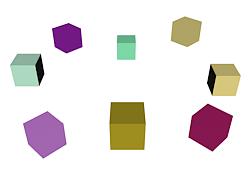
Rendered ring array
Procedures
To create the ring array system:

 On the Create panel, click Systems, and then click Ring Array.
On the Create panel, click Systems, and then click Ring Array.
Drag in a viewport to set the center and radius of the array.
A dummy object appears at the center. By default, four boxes are evenly spaced in a circle around it.
To animate the ring array:
 Turn on the Animate button.
Turn on the Animate button.
Move to a nonzero frame.
Adjust the ring array parameters.
You can't animate the number of boxes in the ring.
Repeat steps 2 and 3 for other frames.
Note: To animate the ring array after creation, use the Motion panel, not the Modify panel.
To put other kinds of objects in the ring:
In the Track View hierarchy, select the object container of the object to put in the ring.
 Click Copy Object.
Click Copy Object.
Select the object containers of the ring array boxes.
 Click Paste.
Click Paste.
The Paste dialog is displayed.
Choose Copy or Instance, and then click OK.
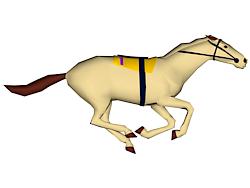
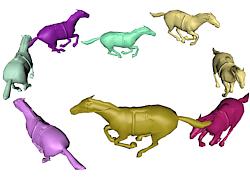
Object substituted for boxes in array and outcome
Interface
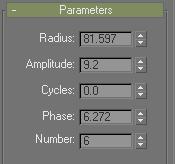
These parameters control ring arrays.
Radius: Sets the radius of the ring. You set the initial Radius value when you drag to create the ring array.
Amplitude: Sets the amplitude of the ring's sine curve, in active units. Amplitude is a height offset from the local origin of the center dummy object.
Cycles: Sets the number of cycles in the ring's sine curve. When Cycles is 0.0, the ring is flat. When Cycles is 1.0, the ring is tilted. Greater values increase the number of peaks in the curve.
Phase: Offsets the phase of the wave. That is, it has the effect of moving the wave along the circumference of the ring. Whole values have no effect; only fractional values do.
Number: Sets the number of boxes in the ring.