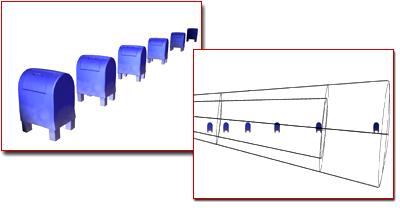Lights and Shading
Materials work in combination with lights. The intensity of light that falls on a surface determines the intensity of color to display. Three factors contribute to the intensity of light where it falls on an object:
-
Light intensity: A light's original intensity at its point of origin.
-
Angle of incidence: The more a surface inclines away from the light source, the less light it receives and the darker it appears. The angle between a ray of light and the face normal of a surface is the angle of incidence for that face.
When the angle of incidence is 0 degrees (that is, the light strikes the face perpendicularly), the face is illuminated at full intensity unless the light is attenuated. Full intensity is the light's Multiplier value times the value of the face's surface color. The Multiplier value is 1.0 by default; the surface value is the Value component of the surface color's HSV description. As the angle of incidence increases, the intensity of the face illumination decreases.

Angle of incidence affects intensity.
Attenuation settings cause distant objects to be dimmer.
Lights and a Material's Component Colors
As the names of a material's color components imply, the kind of light that strikes a surface with a material determines how the surface appears when it is shaded.
-
Diffuse color appears where light falls directly on the surface. It is called "diffuse" because light striking it is reflected in various directions. Highlights, on the other hand, are reflections of light sources.
-
Ambient color appears where the surface is lit by ambient light alone (where the surface is in shadow).
-
Specular highlights appear where the viewing angle is equal to the angle of incidence. Shiny surfaces have specular highlights.
These three color components blend at the edges of their regions. Between ambient and diffuse, the blending is calculated automatically. Between diffuse and specular, you can set the amount of blending by using the material's highlight controls.