

Tab panel > Lights & Camera tab > Light Include/Exclude Tool
Light Include/Exclude is a modeless dialog that lets you include or exclude objects on a light-by-light basis. When excluded, an object is not illuminated by the selected light and receives no shadows.
This dialog requires at least one light object in your scene. For a selected light, this dialog is a shortcut to the same functionality available on the Exclude/Include dialog.
Although light exclusion does not occur in nature, this feature is useful when you need exact control over the lighting in your scene. Sometimes, for example, you'll want to add lights specifically to illuminate a single object but not its surroundings, or you'll want a light to cast shadows from one object but not from another.
Note: By default, no objects are excluded for a new light. ItÆs only necessary to include objects that have previously been excluded.
See also
Procedure
To exclude an object from receiving light:
In the scene, select the object you want to exclude. You can select multiple objects.
 On the Lights & Camera tab, click Launch Light Include/Exclude to display the Light Incl/Exl dialog.
On the Lights & Camera tab, click Launch Light Include/Exclude to display the Light Incl/Exl dialog.
In the Geometry group, turn on Exclude.
Click the Assign To Light button.
In the scene, click a light. If the light is hard to locate, use the keyboard shortcut H to pick the light.
The object is now excluded from the light. The Objects list at the bottom of the dialog lists the object.
Interface
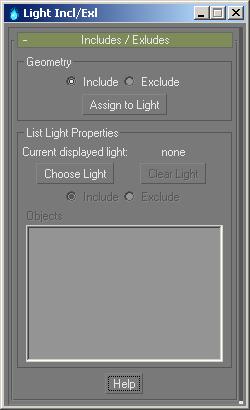
Geometry group
Include, Exclude: Toggles the state of a selected object to receive light from a particular light object. Default=include.
Assign to Light: Activates selection so you can choose the light you want to use. You can only choose one light at a time.
List Light Properties group
These controls let you view and edit the include/exclude status of objects on a light-by-light basis.
Current displayed light: Names the currently selected light.
Choose Light: Activates selection so you can choose another light.
Clear Light: Empties the Objects list, removing any included or excluded objects assigned to the currently displayed light.
Include, Exclude: Reverses the state of included or excluded objects to receive light from the currently displayed light.
Objects: Lists objects selected for inclusion or exclusion by the currently displayed light.
Help: Provides a quick reminder of procedures.