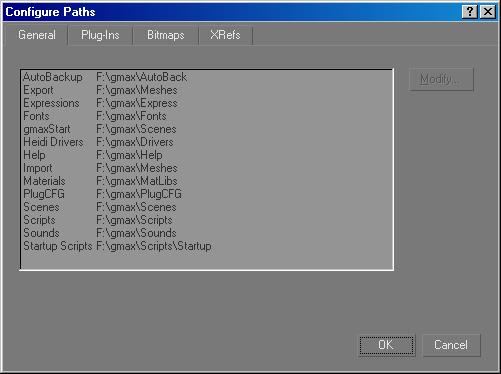
Customize menu > Configure Paths > Configure Paths dialog > General panel
The General panel of the Configure Paths dialog contains most of the file directories used by the software.
Procedure
To modify a file path:
On the Configure Paths dialog, click General, and then choose a path entry.
Click Modify.
In the Choose Directory dialog, do one of the following:
Enter a path in the Path field.
Navigate to locate a path.
Click Use Path.
The new path takes effect immediately.
Interface
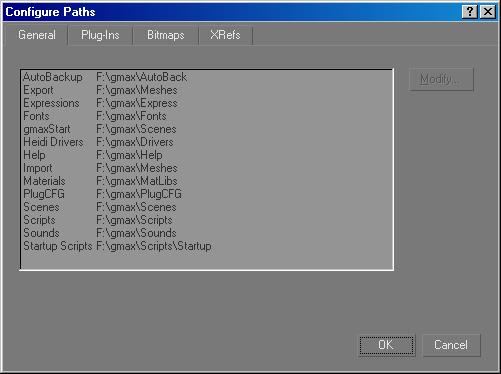
Autoback: Sets a default path for automatic backup files. If you use the Auto Backup feature, use either the \autoback directory, which is specific to each running version of the software, or a directory that's not shared by any other machine.
Export: Exports to other file formats.
Expressions: Loads and saves text files used by expression controllers.
Fonts: Loads font files.
Heidi Drivers: Sets a path for the HEIDI drivers. If you have a network of machines, each using a different HEIDI-driven display board, you can point all machines to a single directory. This lets you upgrade your drivers in a single directory for all machines on your network.
Help: Loads help files.
Images: Saves and loads image files.
Import: Imports files from other programs (Importing is only available in gmaxdev).
Materials: Sets a path for a material library .mat files.
MaxStart: Loads gmaxstart.gmax, which provides initial gmax scene settings.
PlugCFG: Loads plug-in configuration files.
Previews: Loads and saves preview renders (rendering not available in gmax).
Scenes: Loads and saves gmax scene files.
Scripts: Loads and saves MAXScripts.
Sounds: Loads sound files.
Startup Scripts: Automatically loads MAXScripts.
Video Post: Loads and saves Video Post queues (Video Post not available in gmax).