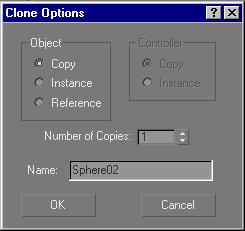Clone Options Dialog
Make a selection. > Edit menu > Clone
Make a selection. > Hold down SHIFT key. > Move, rotate, or scale the selection with mouse.
Clone creates a copy, instance, or reference of a selected object or set of objects. The Clone command on the Edit menu creates a single copy. You can clone multiple copies by holding down the SHIFT key as you transform the selection.
Procedures
To clone an object without transforming it:
-
Select an object, or set of objects.
-
Choose Edit > Clone on the menu bar.
-
The Copy Options dialog is displayed.
All interface options are present, except Number Of Copies.
-
Change the settings or accept the defaults, and then click OK.
The cloned objects occupy the same space as the original. Select any of these clones by name to move or modify them.
To clone and transform an object:
-


 Click the Move, Rotate, or Scale button.
Click the Move, Rotate, or Scale button.
Select an object, multiple objects, group, or sub-object.
-
Hold down the SHIFT key and drag the selection.
As you drag your selection, the clone is created, selected, and transformed. The original object is deselected and unaffected by the transform.
When you release the mouse button, the Clone Options dialog displays.
-
Change the settings or accept the defaults, and then click OK.
Interface
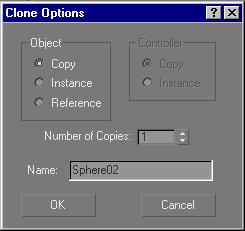
Object group
Copy: Places a copy of the selected object at the specified position.
Instance: Places an instance of the selected object at the specified position.
Reference: Places a reference of the selected object at the specified position.
Controller group
Makes either copies or instances of the original objectÆs transform controllers. This option is only active when the selection you are cloning includes two or more hierarchically linked objects.
Copy: Places a copy of the selected object's transform controllers at the specified position.
Instance: Places an instance of the selected object's transform controllers at the specified position.
The following option only appears when you SHIFT-Clone an object.
Name: Displays the name of the cloned object.
Number of Copies: Specifies the number of copies of the object you want to create.
If you SHIFT-Move an object and specify two copies, the second copy is offset from the first copy by the same distance that the first copy is offset from the original. For Rotate, two copies of the rotated object are created, with the second copy rotated twice as far as the first. For Scale, two copies of the scaled object are created, with the second copy twice (or half) the size of the first copy.


 Click the Move, Rotate, or Scale button.
Click the Move, Rotate, or Scale button.