

Main toolbar > Open Track View > Track View toolbar > Add Keys
Graph Editors menu > Track View > Open Track View > Track View toolbar > Add Keys
Add Keys inserts a key at the point where you click.
Add Keys is a mode that remains active until you activate another mode. While Add Keys is on, you click in any animation track to add a key at that location in time.
Procedure
To add keys in Track View:
On the Track View toolbar, click Add Keys.
Click in an animation track to add a key.
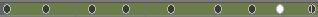
The location where you click sets the time of the key as measured on the time ruler.
The value of the new key is set by one of the following conditions:
Keys added before the first key of a track receive the same value as the former first key.
Keys added between two keys receive an interpolated value based on the values of the original keys.
Keys added after the last key in the track receive the same value as the former last key.
If you are unable to add keys to a track, check the following conditions:
Only animation tracks can accept keys. Animation tracks are identified as parameter items in the Hierarchy list with a controller icon (green triangle).
The animation controller must be a type that uses keys. Not all controllers use keys. Examples of controllers that do not use keys include Expression controllers, List controllers, and Parametric controllers.
Interface
Add Keys: Adds a key at the point where you click.