Q Last year I was amazed that Windows 95 automatically adjusted to daylight saving in October. However, it returned to the standard time weeks earlier than the official NSW date in March. I came across a program that will manage this problem which is part of Microsoft's PowerToys, but I'm not sure of the precise dates when daylight saving applies. Is the Microsoft program worthwhile, or are there others that can do the job better?
- Ferdie Chin
A The problem with having the operating system automatically adjust your computer's clock for daylight saving time is that the start and end dates can change, and since the release of Windows 95 they have changed repeatedly in some states. Just to make matters worse, the clock on most PCs is somewhat inaccurate, meaning that you will probably have to adjust it on a regular basis anyway.
As you have mentioned, there is the Time Zone Editor downloadable from Microsoft (http://www.microsoft.com), but you need to know when daylight saving time starts and ends. Most states and territories have there own Web site, such as http://www.nsw.gov.au (substitute your own state's abbreviation for nsw). Most of these sites have daylight saving information. However, if you don't mind going "low-tech", a calendar or diary which indicates daylight saving dates might be the best solution!
The high-tech 90s approach to the twin problems of daylight saving and inaccurate computer clocks is to have your machine read the date and time off a network time server. On the Internet, there are time servers that set their time off highly accurate atomic clocks. These measure time based on the decay of radioactive materials. If your computer is connected to the Internet, you can set your computer's clock to one of these time servers. There are two Internet protocols that do this: the Network Time Protocol (NTP) is capable of establishing time with an accuracy of between 1--50 milliseconds and is particularly suited to servers. The Simple Network Time Protocol (SNTP) provides accuracy in the order of a second, which is more than adequate for most users.
There are at least two applications that can do this: the feature-rich shareware program Tardus (http://www.kaska.demon.co.uk) and the freeware NetTime (easiest to download from a general site such as http://www.tucows.com). You can use any time server in the world, and your computer will adjust the time to local time by adding or subtracting the required number of hours. To have the daylight saving adjustment occur from a time server, you need to choose one in your own time zone. Often this can be your ISP's. But first, make sure you turn off Windows 95's automatic adjustment by going to Control Panel--Date/Time--Time Zone. Uncheck Automatically adjust clock for daylight saving changes.
Now that my computer knows the time, I still need to adjust the clock in my VCR and the microwave, oh and the dashboard clock in my car, not to mention the one in my stereo, and I almost forgot the one on the. . .
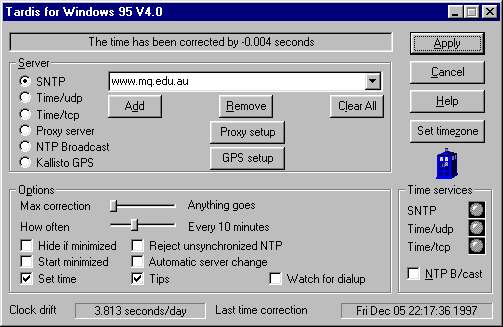
Tardis for Windows 95 will keep your PC firmly anchored to the present

The Windows Time Zone Editor hasn't kept pace with daylight saving in every state
- Roy Chambers
|
Category: Win95
Issue: Feb 1998
Pages: 149-150
|

Radioactive time

Radioactive time