
I have Windows 95 on a Cyrix 6x86 120 with 16Mb RAM and a 1.2Gb hard drive partitioned into two 600Mb hard drives. In my root directory there is a file called 386spart.par that is taking up 60Mb of my hard drive space. I need to free up some space. Is it safe to delete this file?
- Mark Foster

Most Windows 3.1 users would have had some experience with virtual memory settings. Virtual memory uses a "swap area" on your disk to extend the RAM available to Windows, which is great for running two or more programs at the same time. If you ever made this swap area permanent you would have created a file called 386spart.par. This file is normally a hidden file (with system attributes) existing in the root directory of your disk. Within Windows 3.x, the size of this file can be specified in Control Panel--386 Enhanced--Virtual Memory. By changing the size of the permanent swap file you can increase or decrease the space occupied by 386spart.par.
So do you need this file in Windows 95? Not really. Windows 95 manages virtual memory without any user intervention, grabbing disk space as it needs it. You should be able to delete the file because Windows 95 ignores it. If you install Windows 95 over the top of Windows 3.1, the setup program should detect and remove it. In your case setup may have failed to clean up this file.
So which file has replaced it? Take a look at win386.swp in the Windows directory. You can take control of your virtual memory settings (System Properties--Performance--Virtual Memory) if you wish to control the size of this file, but the best thing to do is to let Windows 95 handle it. If you put in the wrong settings, your machine may not run as efficiently or even boot!
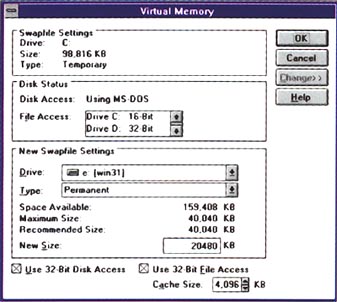
In Windows 3.x, swap file information can be viewed or edited in the Virtual Memory dialogue box
- Tony Locke
|
Category: Win95, Windows 3.x
Issue: Aug 1997
Pages: 164-167
|

The mystery file

The mystery file