
I'm wondering if there's a limit to the amount of information you can key into the Windows 95 CD Play List. This is an issue for me, as I have a huge CD collection.
- Rohan

Readers who enjoy listening to music while they work are probably familiar with the Microsoft CD Player, which ships with Windows 95. If you have a soundcard and CD-ROM drive, you can insert an audio CD and have it play automatically. But even if you regularly play CDs on your computer, you might not be aware that CD Player incorporates a Play List which can be programmed to play tracks in whatever order you choose. You can also tell it to omit certain tracks altogether, which can be a lifesaver in homes where musical tastes don't always coincide!
CD Player stores its Play List information in your Windows folder in a file called cdplayer.ini. Until the advent of Windows 95, most Windows applications stored essential configuration data in INI files and, for simple programs, INI files are still an adequate mechanism for maintaining such data. But they have their limitations, not the least of which is size. As you add entries to CD Player's Play List, the cdplayer.ini file grows, and if it grows beyond 64K, additional entries simply won't be recorded. The 64K limit is generous enough to catalogue most CD collections -- I would estimate 200 discs is the approximate maximum -- but if you have a truly vast collection, you will want to look at alternative programs. Jupiter Software's CDPlayer for Windows 95 (http://members.aol.com/jupiterwww) offers a wider range of cataloguing functions and can handle up to two billion records.
- Neville Clarkson
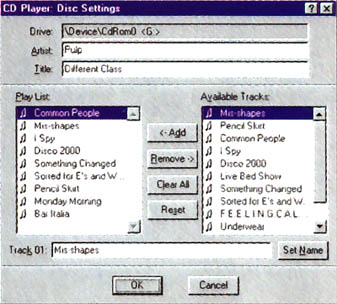
The CD Player Play List controls the order in which audio tracks are played
|
Category: Multimedia
Issue: Jun 1997
Pages: 158
|

Managing audio CDs

Managing audio CDs