
I must confess, I think I have seen this answer somewhere, but I need an answer urgently. I have just purchased two Ethernet cards and am trying to configure two PCs at home with Win95. However, I can't seem to get them to communicate. Am I missing a special protocol or is the procedure just too much? I think NT4 might be the answer, but if this can be achieved through Win95, why bother?
- Brad Harman

Setting up a peer-to-peer network using either Windows for Workgroups, Windows 95 or Windows NT Workstation is essentially the same. They use the same basic networking architecture and can be integrated into the same network easily. The process of setting up a peer-to-peer network is easy. Unless something goes wrong!
In the March issue (Integrating Windows for Workgroups and Windows 95, p168) I covered some techniques for troubleshooting network problems. This time I will look at troubleshooting a small network which is being set up from scratch.
When you install a network card in your computer, Windows 95 should automatically install Client for Microsoft Networks and the network protocol NetBEUI. The only configuration issue here is that in the Network dialogue box (Control Panel--Network), on the Identification tab, a unique Computer Name has to be entered for each computer and the same Workgroup name should be used for all computers in the network.
Until you enable file and print sharing there will be nothing to see from either computer. In the Network dialogue box, click the File and Print Sharing button. Choose whether you want to share your files and printers.
Next, check to see if the network card is working. Double-click the System icon (Control Panel--System) and select the Device Manager tab. Check that a network card is installed and working properly on both computers. Any faulty devices will have an exclamation mark beside them. If you select that device and click on the Properties button you will see some diagnostic information which may reveal why it isn't working.
Lastly, check that the network cards are making a connection and the cable is OK. On the back of most network cards there are usually two lights, one green and the other orange. The orange light indicates packets of data being sent on the network. For a little peer-to-peer network, you will be lucky to see it flash while you are looking.
The green light indicates that you have a network connection. If the cable is faulty or disconnected, this light will be off. Check that both computers have a green light.
If the green light is off, the cable is probably at fault. There are three types of Ethernet, and each -- for reasons I don't quite understand -- has several different names which nobody uses consistently.
1) Thick Ethernet or AUI. This kind of cable uses the 25-pin plug sometimes seen on older network cards. Nobody really uses this anymore.
2) BNC, Thin Ethernet, 10Base2 or coax. This is the same type of cable used for television aerials, with the addition of a BNC connector at each end. The cable can be constructed yourself and you can easily chain a number of computers together on to the same cable, which makes it very flexible. It is ideal for small, temporary, do-it-yourself networks where reliability is not vital. If one section of the chain is broken, has faulty cable or is incorrectly terminated, the whole chain goes down. On each computer there should be a little T-connector which the cable plugs into. At each end of the chain there must be a terminator.
3) 10BaseT, RJ-45, twisted-pair or AT&T Category 5 UTP. A connector for this type of cable looks like a standard modular phone plug, except it has six pins instead of four. This is the type of cabling to use if you have an expanding network. Unfortunately you cannot network more than two computers using this type of cabling unless you buy a hub. However, there are many inexpensive hubs on the market (from about $200). If you have only two computers, you can use a special "cross-over" cable going straight from one computer to the other.
- Roy Chambers
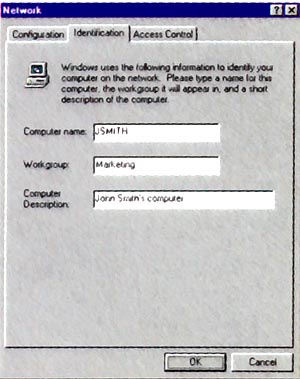
Use a unique Computer name and the same Workgroup name for each computer on the netword
|
Category: Networking, Win95
Issue: Jun 1997
Pages: 153-155
|

Windows networking: putting it all together

Windows networking: putting it all together