|
Q I need more free hard drive space. Which of the countless files that came with Windows can I delete? Surely I don't need those in the Windows\Application Data\Microsoft\Welcome folder.
- Charles Colchamiro
A You're right; there's no reason to keep that folder. But before we get into files you can trash, here's some general advice:
A lot of the files you don't need are hidden. To see them in Windows Explorer, select View-Options (or Folder Options). On the View tab, select Show all files, then click OK.
Also, when in doubt about deleting a file, move it to another folder or drive, or zip it. If its absence hasn't caused any problems after three months ù for instance, if no program has displayed an error message or refused to load because the file wasn't there ù get rid of it. Of course, have an emergency start-up disk handy in case you move a file needed to boot your PC.
The following is a list of some kinds of Windows files you might want to lose:
- Unwanted Windows features. Select Start-Settings-Control Panel-Add/Remove Programs. Click the Windows Setup tab. For each component with a check in its box, click its name and then the Details button, scroll through and uncheck features you don't want, and click OK to move to the next checked component. If the Details button is greyed out and you know you don't want the component, simply uncheck it. If you've upgraded Windows and you're sure that you don't want to go back to the older version, click the Install/Uninstall tab and then look for Old Windows 3.x and MS-DOS System Files or Delete Windows 98 uninstall information; if you find either of these, uninstall it.
- Root directory garbage. In Explorer, go to C:\, select View-Details, click the Type header, and use a text editor (like WordPad) to look at files with the extension .txt, .old, .log, .prv, or .---. Chances are they're all deletable. If you regularly back up the Registry, kill System.1st. If you don't dual-boot, delete any .dos files.
- Wallpaper. Delete any of the wallpaper (.bmp) files in C:\Windows that don't particularly strike your fancy.
- Help file indexes. You can delete help file indexes, since Windows recreates them as needed. Click Start-Find-Files or Folders. In the Named field, enter *.fts, select a hard drive in the 'Look in' field, and press <Enter>. Delete all files that appear as a result of the search.
- Memories of 3.x. If you've upgraded from Windows 3.x, you may have a folder called C:\Windows\System\win32s. Delete it.
- Odds and ends. You can consider dumping any file in the Windows folder that has the extension .log, .bak, .old, or .---. If you turn off your computer at night, you don't need anything in the Windows\Temp folder that's more than a day old.
Windows 98 comes with Disk Cleanup, a program that handles at least some of the file buildup problem. You'll find it at Start-Programs-Accessories-System Tools. Select the Disk Cleanup tab to clean up day-to-day garbage. Use the Clean up button on the More Options tab to bring up the Add/Remove Programs Properties box to uninstall unwanted Windows features and programs.
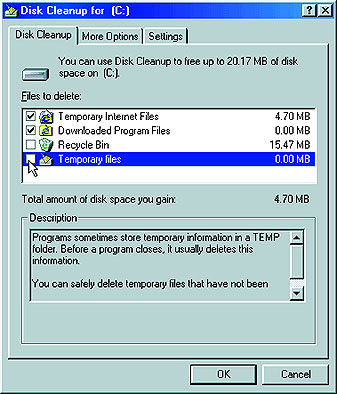
Caption: Clean up your hard drive with Win 98's Disk Cleanup utility
- Lincoln Spector
|
Category: win95
Issue: May 1999
|

Purge unneeded files from Windows

Purge unneeded files from Windows