
|
|
|
If you have Windows 9x with Internet Explorer 4 installed, you can preview many common Web-related files right in the folder window. First, select View and make sure that as Web Page is selected. Then pick a file to see a preview of it, including file details, displayed to the left of the file list.
Not all file types are viewable -- or in the case of multimedia, playable -- though. Movie and sound clips, for example, don't play when you click their icons. To reverse that, in Windows Explorer, go to the \Windows\Web folder. Choose View-Customise this Folder. When the Customise this Folder box opens, make sure Create or edit an HTML document is selected and click Next twice. When the file opens in Notepad, choose Search*Find. Type wantmedia and click Find Next. The search should locate a line that begins "var wantMedia = false" (but with extra spaces for formatting). Replace the word "false" with "true". Select File*Save and then File*Exit. In the Customise this Folder dialogue box, click Finish. If you have any Explorer windows open, you'll have to close and reopen them. After you do, pick a movie (.avi, .mov, .mpg) or sound (.au, .wav) file and then click the play button that appears in the preview area (see FIGURE 1). 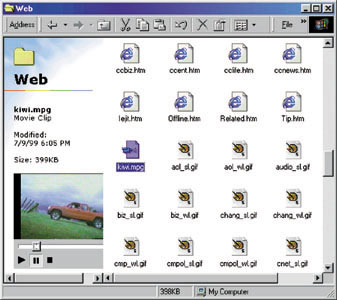
-- Scott Dunn |
Category:Windows 9x Issue: February 2000 |
These Web pages are produced by Australian PC World © 1999 IDG Communications