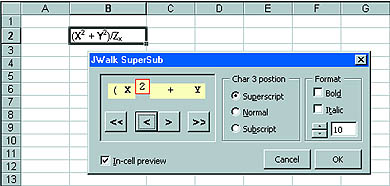Simplify subscript and superscript formatting
If you work on statistical or mathematical text, you probably find it tedious to have to open Excel 97's Format Cells dialogue box every time you need a subscript or superscript. Unfortunately, there's no toolbar button for this task. And you can't create a macro to apply subscript or superscript formatting to selected characters because a macro can't be executed while a cell is being edited. I developed an add-in for Excel 97 that you may find helpful. The JWalk SuperSub add-in displays a dialogue box that makes it easy to apply superscript, subscript, bold, italic, and font size formats to characters in a cell. You will find a free copy of this add-in at www.j-walk.com/ss/excel/files/supersub.htm and on our cover CD. Look for the self-extracting file supersub.exe. After downloading and extracting the add-in, select ToolsûAdd-Ins in Excel, click Browse to locate the supersub.xla add-in file (which the installer places on the desktop), and click OK. To use this new tool, highlight a cell, then select ToolsûJWalk SuperSub. The dialogue box displays the cell's characters seven at a time. Click the arrow buttons to move through the characters, select one to format, then use the dialogue box controls to apply a format. Check the In-cell preview box to see how the formatting looks. û John Walkenbach
Category: spreadsheet
Issue: May 1998