
I am addicted to your magazine and look forward to reading it every month.
I recently upgraded my machine, and now, for the first time time in my computing life, have more than enough memory (32Mb) to run Windows 95 and Office Professional 95. I changed the system properties setting from "desktop" to "server" to make better use of the increased memory available but could not detect any difference in performance. After researching the Microsoft Knowledge Base I discovered an article which refers to a problem in Windows 95. Apparently, regardless of the setting selected, the system remains configured as a "desktop computer". The simple solution involves editing the registry. I have not seen any reference to this problem in your magazine and feel that perhaps it could be brought to people's attention, as anything simple that improves the performance of Windows 95 is worth having -- especially for people with systems of moderate resources.
- David Rothwell

Windows 95 offers three file system performance profiles which enable you to configure your system differently depending on how you use it. The default profile is Desktop computer, but it is possible to change this to Mobile or docking system, or Network server. To find out which profile is in use on your system, open the Control Panel, double-click System and choose the Performance tab. Under Advanced Settings, click File System...
The conventional wisdom is that if you are using a notebook computer with limited RAM, you should choose the Mobile or docking system profile, as this will help to conserve battery power. Stand-alone or network client computers should use the Desktop computer option. However, if you have an abundance of RAM (say 24Mb or more) you may notice some performance improvement if you opt for the Network server profile. In this configuration, all filename and path information is cached in memory, which reduces disk accesses and therefore speeds up the system.
At least that's the theory. Tinkering with these settings a while ago, I selected the Network server profile, restarted Windows, and prepared to be dazzled. I wasn't. And David's tip explains why. It appears that in certain versions of Windows (Microsoft Windows 95 and Microsoft Windows 95 OEM Service Release Version 1) two critical registry entries are incorrect. To put things right, open the Registry Editor and highlight the key: HKEY_LOCAL_MACHINE\Software\Microsoft\Windows\CurrentVersion\FS Templates. Under Mobile, change the NameCache value to 51 01 00 00, and change the PathCache value to 10 00 00 00. Then, under Server, set NameCache to a9 0a 00 00, and PathCache to 40 00 00 00. Finally, revisit the File System Properties dialogue box and set your system to use the Network server profile. When you reboot, you may notice you have a little extra zing. Then again you may not -- this isn't the most radical Win95 performance tip around. But it doesn't cost anything to try!
You will find a more detailed discussion of this issue in the Microsoft Knowledge Base, Article ID: Q138012.
- Neville Clarkson
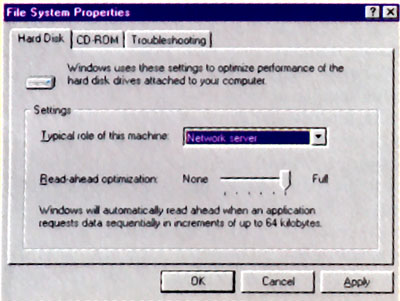
Setting the "Typical role of this machine" to Network server can improve performance on computers with 24Mb of RAM or more
|
Category: Win95
Issue: Apr 1997
Pages: 159-160
|

Performance improvements that don't improve performance

Performance improvements that don't improve performance