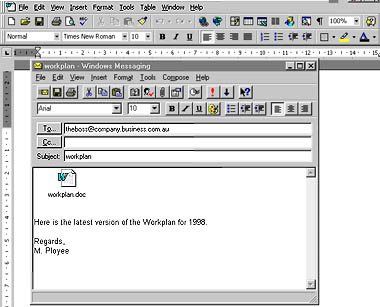Send e-mail from Word
Q I installed Office 97 last year and am generally quite pleased with it. Most of what I can't achieve is due to my lack of knowledge, not the package itself, but there is one problem I would like to resolve as soon as possible. I am under the impression that you can produce a document in Word 97 and e-mail it directly from Word. Could you please tell me how this can be done? û Barry Taylor A Word 97 is mail-enabled and, as long as you have an e-mail program installed on your computer and an Internet connection, it is possible to e-mail a document directly from Word. This functionality is provided by a feature called WordMail, which is automatically included as part of a Typical installation of Office 97. When you send e-mail from Word, WordMail intercepts the message and passes it to your e-mail program, which delivers it to the recipient. To e-mail a document from within Word, follow these steps. Start Word and open the document that you want to send. Choose FileûSend ToûMail Recipient. Depending on your configuration, Word may prompt you to select a profile. Most of the time the default setting is appropriate, but if it isnÆt, select your e-mail program and follow the instructions. Your usual New Message window will open. The Word document will be included as an attachment, and will appear as an icon in the message window. Address the message by filling in the To and Subject text boxes. To add extra text to the body of the message, click in the message window, press <Enter> and type your message. When the message is complete and ready to send, click the Send button. The message window will close and the message will be delivered. The recipient can double-click the Word document icon to open the document in Word for reading, editing or printing. û Belinda Taylor
Category: word processing
Issue: May 1998